Ableton and MainStage for the Marching Arts
A step-by-step guide to optimizing your ensemble's electronics setup
Electronics that enhance rather than impede:
Learn the subtleties of mixing, routing, sound design, and sample/soundscape integration to help your ensemble achieve a cutting-edge sound.
Master your gear:
Get the most out of your rehearsals:
Learn how to make informed adjustments to your samples and synths the moment they’re needed.
Capitalize on your current setup:
Key Takeaways:
1. Electronics that enhance rather than impede:
2. Master your gear:
3. Get the most out of your rehearsals:
4. Capitalize on your current setup:
Take Your Marching Audio Setup
to the Next Level
This course provides all the knowledge and techniques necessary for fully and effectively using a laptop to manage and augment your ensemble’s electronic setup, and is intended for all skill levels! No matter how unfamiliar you are with Ableton and MainStage right now, following the steps laid out in these videos will have you working with these popular Digital Audio Workstations like a pro in no time!
Take Your Marching Audio Setup
to the Next Level
This course provides all the knowledge and techniques necessary for fully and effectively using a laptop to manage and augment your ensemble’s electronic setup, and is intended for all skill levels! No matter how unfamiliar you are with Ableton and MainStage right now, following the steps laid out in these videos will have you working with these popular Digital Audio Workstations like a pro in no time!

Compression and EQ

Reverb, Delay, and More Effects

Creative Sample Playback Strategies
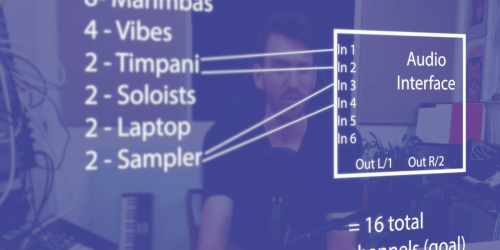
Mix Buss Setup and Routing
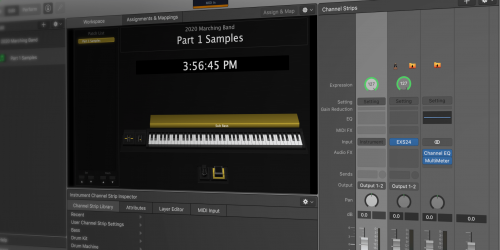
DAW Fundamentals

Advanced Digital Audio Routing

Synth Programming

Integrating Kontakt 6 Sampler VST

Submixing Channels to Expand Routing Capabilities

Advanced Live Synth and Sample Processing Techniques

Audio Hardware and Software Setup
